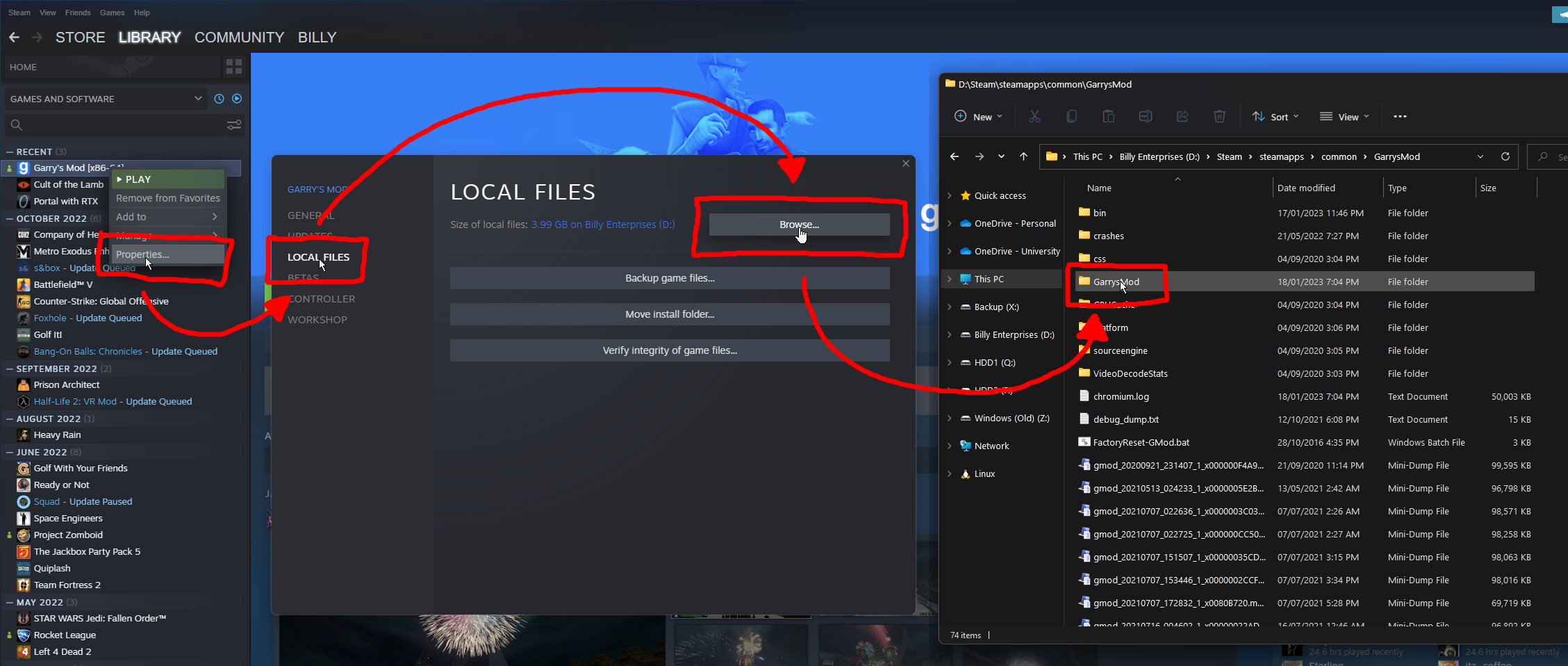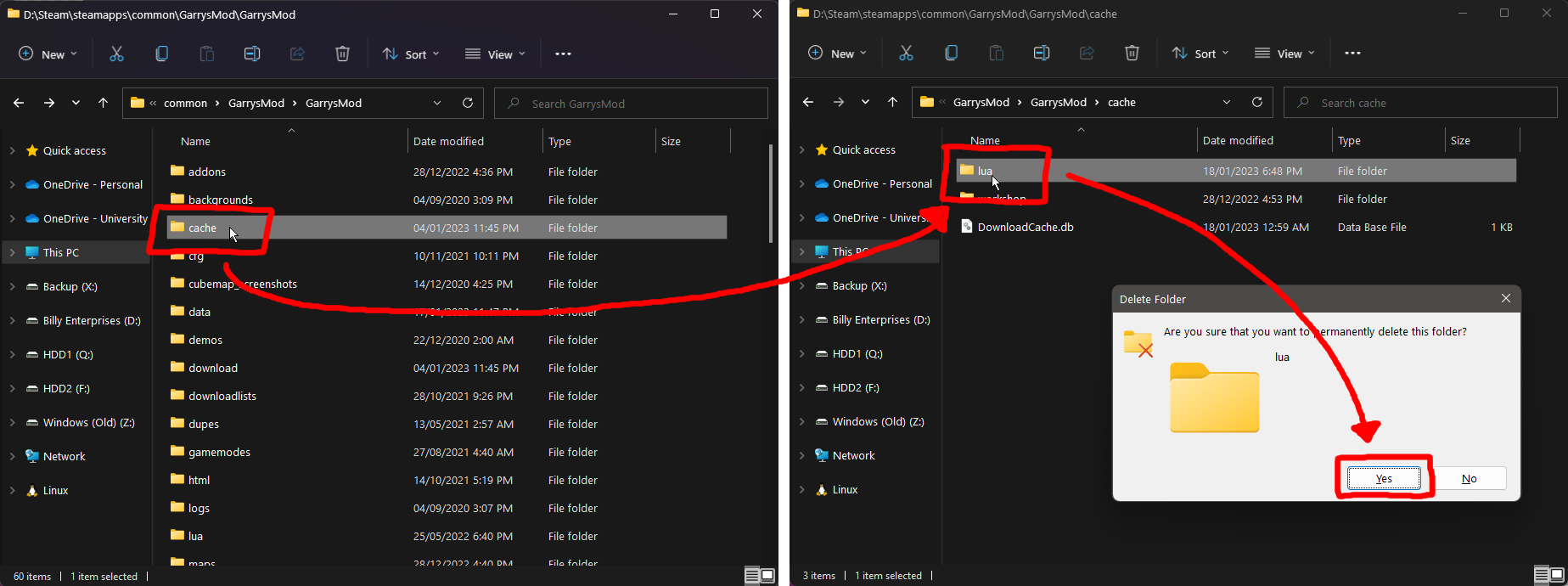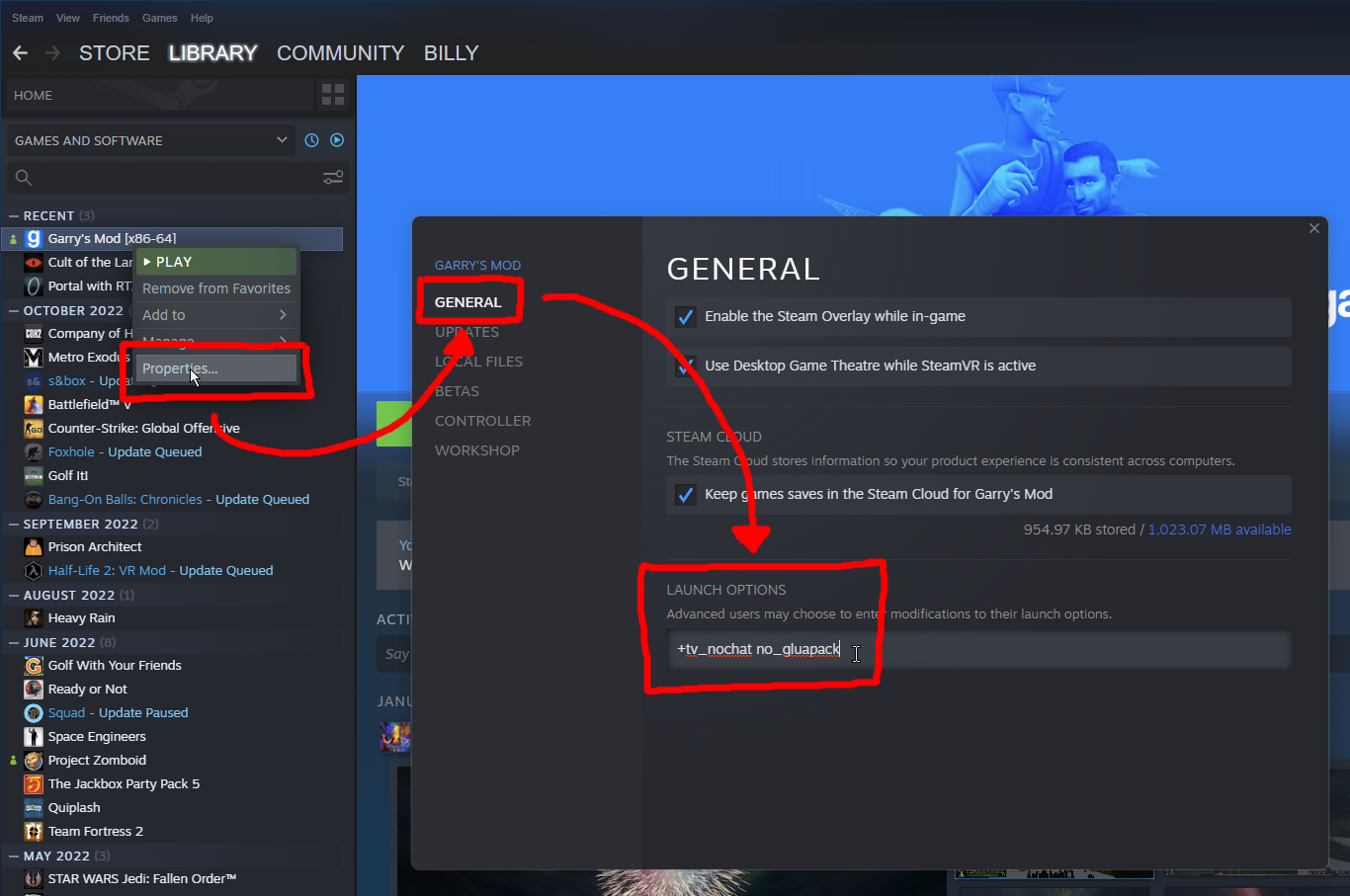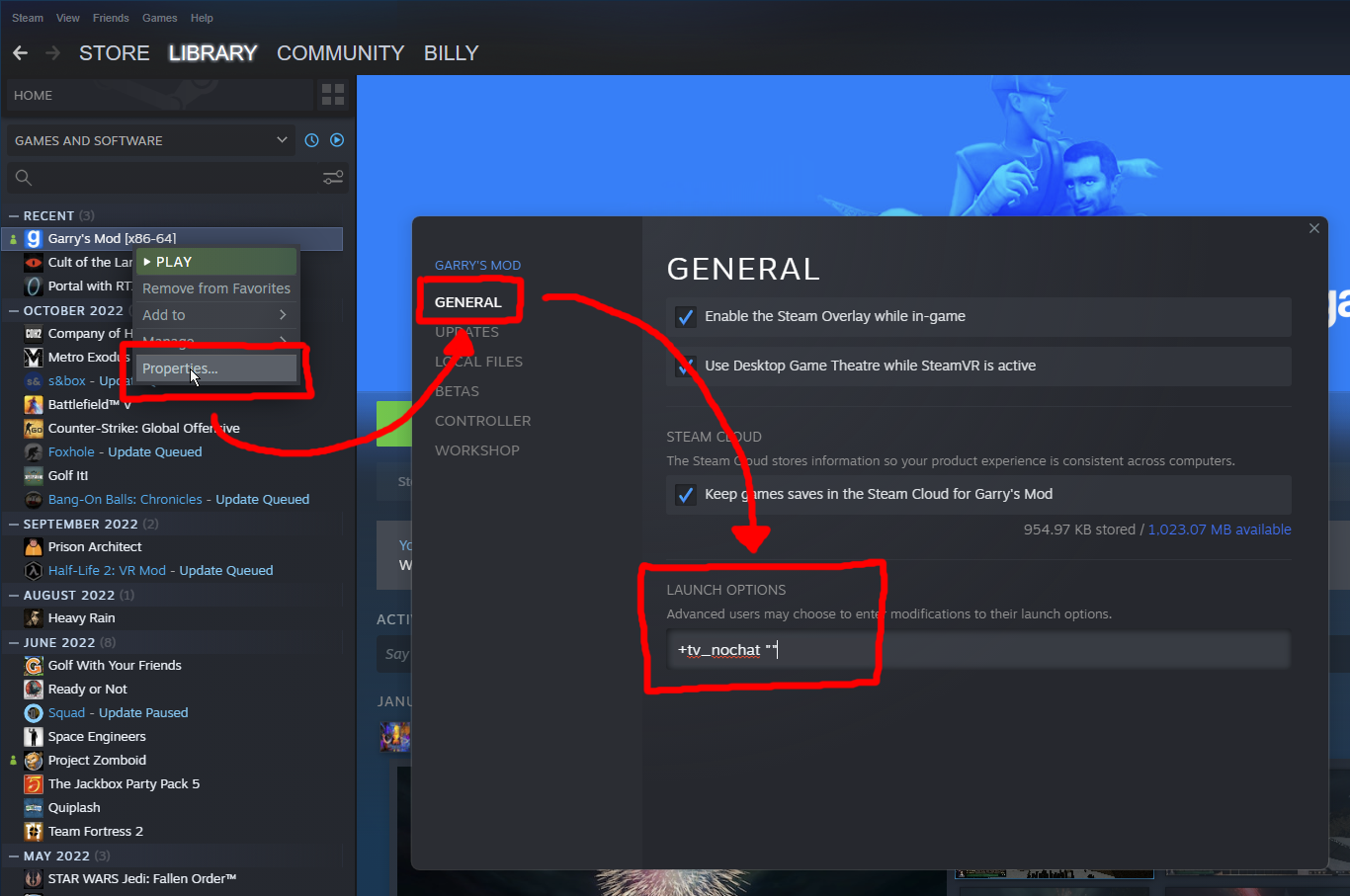gluapack
gluapack
Come here often?
📵 Opt-out
If you see this message often, you may have a dodgy internet connection, firewall, disk, or Garry's Mod installation.But do not fear! You can opt-out of gluapack by following these instructions at the bottom of this page.
If this is the first time you've seen this message, please try the troubleshooting steps below.
Troubleshooting
✅ Rejoin
Rejoining the server or restarting your game may fix your issue. Magic ✨✅ Clear your Lua cache
DeleteGarrysMod/cache/lua from your game's files to clear your Lua cache. This will force your game to download fresh Lua files from the server.
✅ Clear your gluapack cache
DeleteGarrysMod/download/data/gluapack from your game's files to clear your gluapack cache. This will force your game to download fresh packed Lua files from the server.
✅ Change your DNS settings
This may be desirable if your government or ISP is blocking access to the Internet.I can only recommend 1.1.1.1, who also provide DNS over HTTP if necessary.
✅ Restart your router
Users have reported that restarting their router has fixed their issue.✅ Check you haven't opted out of gluapack
Maybe you've opted out of gluapack in the past? Try the opt-in instructions to opt back in.🚩 Opt-out
✋ Before you go...
By opting out of gluapack, you'll significantly slow down your join times for any servers that use it.gluapack speeds up join times by minimizing the "Sending Lua Files" stage of joining a server.
Therefore, it's recommended that you only opt-out if gluapack is not working for you entirely.
You can opt back in at any time by following the opt-in instructions at the bottom of this page.